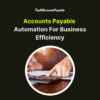Microsoft Dynamics 365 is a complete business solution that combines CRM and ERP. It helps streamline operations and grow your business. It has many apps for sales, marketing, customer service, finance, supply chain, and HR.
It’s great for small and medium-sized businesses. It offers scalable and affordable plans. This makes it perfect for improving processes and customer experiences.
The platform has strong features and functions. It’s a top choice in the CRM and ERP market. It gives users tools for financial management, reporting, analytics, and automation.
This helps make data-driven decisions and boosts efficiency. The interface is easy to use, thanks to its Microsoft roots. This makes it simple for teams already using Microsoft products.
Microsoft Dynamics 365 offers flexibility in deployment. You can choose cloud-based or on-premises options. This fits different IT setups and security needs.
The platform also focuses on data security. It has industry-standard compliance like SOC 1, SOC 2, and ISO 27001. It has role-based security controls to protect sensitive information.
Key Takeaways
- Comprehensive CRM and ERP capabilities in a single platform
- Scalable and affordable pricing plans for small and medium-sized businesses
- Robust features for financial management, reporting, analytics, and automation
- User-friendly interface built on the familiar Microsoft platform
- Flexible deployment options: cloud-based or on-premises
- Strong focus on data security and compliance
- Extensive network of implementation partners and industry-specific solutions
Introduction to Microsoft Dynamics 365
Microsoft Dynamics 365 is a powerful tool for managing businesses. It combines customer relationship management (CRM) and enterprise resource planning (ERP) into one platform. Introduced in 2016, it brings together Dynamics CRM and Dynamics AX, making data sharing easier across departments.
It can be used in the cloud or on-premises. Dynamics 365 connects data, employees, and processes into one place. This makes managing a business more efficient.
What is Microsoft Dynamics 365?
Microsoft Dynamics 365 is a tool that helps businesses run smoothly and engage with customers better. It has many applications, like Sales, Customer Service, and Finance. These tools help businesses manage their operations and grow.
Overview of CRM and ERP Capabilities
Microsoft Dynamics 365 is great at combining CRM and ERP. CRM helps manage customer interactions and sales. It also offers features for delivering top-notch customer service.
ERP capabilities focus on financial management and supply chain optimization. It helps with accounting, inventory, and production planning. This makes operations more efficient and reduces costs.
Microsoft Dynamics 365 is a game-changer for businesses looking to optimize their operations and deliver exceptional customer experiences. Its unified platform and powerful capabilities make it a top choice for organizations of all sizes.
With Microsoft Dynamics 365, businesses can work better together. It integrates with Microsoft tools like Office 365 and Power BI. This boosts productivity and data analysis. It’s a flexible solution for businesses of all sizes.
Core Features of Microsoft Dynamics 365
Microsoft Dynamics 365 is a complete set of tools for managing your business. It helps streamline operations and boost productivity. It has features for financial management, sales, service, project, and supply chain management. This empowers organizations to optimize their processes and drive growth.
Financial Management and Accounting
Dynamics 365 offers strong financial management and accounting tools. It helps businesses control their finances tightly. It includes tools for accounts payable and receivable, bank reconciliation, and more.
Finance teams can manage their daily tasks efficiently. They also get valuable insights into the company’s financial health.
Sales and Service Management
Effective sales and service management is key for strong customer relationships and revenue growth. Microsoft Dynamics 365 has features to support these functions, including:
- Customer management
- Sales order processing
- Service order management
- Lead scoring and opportunity summaries
- Sales sequences and automation
Sales and service teams can streamline their workflows. They can improve customer engagement and boost their bottom line.
Project Management
Microsoft Dynamics 365 has a robust project management module. It helps teams stay organized, on track, and within budget. Key features include project planning, task assignment, and expense tracking.
With real-time visibility into project progress, managers can make informed decisions. This ensures successful project delivery.
Warehouse and Supply Chain Management
Efficient warehouse and supply chain management is crucial. It optimizes inventory levels, reduces costs, and meets customer demands. Dynamics 365 offers tools for streamlining supply chain operations, including:
| Feature | Benefit |
|---|---|
| Inventory management | Maintain optimal stock levels and avoid stockouts |
| Procurement and sourcing | Streamline purchasing processes and manage supplier relationships |
| Warehouse management | Optimize storage, picking, and packing operations |
| Transportation management | Plan and execute efficient shipping and delivery strategies |
By using these features, businesses can gain end-to-end visibility into their supply chain. This improves operational efficiency and enhances customer satisfaction.
Deployment Options: Cloud-Based or On-Premises
Microsoft Dynamics 365 offers two main deployment options: cloud and on-premises. The choice depends on several factors. These include data control, maintenance needs, and scalability.
Cloud deployment is hosted on Microsoft Azure. It’s scalable and cost-effective. Businesses get automatic updates and security patches, freeing them to focus on growth. Microsoft has invested heavily in cloud security, ensuring data protection.
On-premises deployment gives businesses full control over their data. It’s ideal for those with strict compliance needs. However, it requires businesses to manage hardware, maintenance, and backups themselves. This can increase costs.
| Feature | Microsoft Dynamics Online | Microsoft Dynamics On-Premise |
|---|---|---|
| Pricing | $95 per user per month per app | $95 per app per user per month |
| Storage | 10 GB + 5GB per every 20 users | Depends on local infrastructure |
| Updates | Automatic, twice a year | One product update annually, including service patches |
| Non-Production Environment | Included as part of the subscription | Requires setup and maintenance |
| Power BI Reporting | Available | Not available |
| InsideView (Insights) | Included | Additional cost |
| Mobile/Tablet Access | Native | May not be an option due to security concerns |
Hybrid deployments offer a balance between on-premises and cloud. They let businesses keep sensitive data on-premises while using cloud for other operations. This is a good option for those transitioning to the cloud.
The choice between cloud and on-premises depends on a business’s specific needs. Consider data security, compliance, scalability, and maintenance when deciding.
Reporting and Analytics in Microsoft Dynamics 365
Microsoft Dynamics 365 has strong reporting and analytics tools. It helps businesses understand their data better. With dashboards, KPIs, and Power BI integration, users can easily analyze data. This leads to better decision-making.
Built-in Dashboards and KPIs
Dynamics 365 has many dashboards that show important business metrics in real-time. These dashboards cover sales, finance, and customer service. Users can quickly see things like revenue and customer satisfaction.
It also has a wide range of KPIs. These help businesses track their performance against goals. With over 300 reports, small and mid-sized companies can make informed decisions.
Power BI Integration for Data Visualization
Dynamics 365 works well with Power BI, a top data visualization tool. This lets users make interactive and attractive reports. Power BI connects to many data sources, including Dynamics 365, for deeper insights.
With Power BI, users can:
- Create interactive charts and graphs to analyze data from various perspectives
- Drill down into specific metrics and dimensions for detailed analysis
- Share reports and dashboards with colleagues for collaborative decision-making
- Access reports and dashboards on mobile devices for on-the-go analytics
Dynamics 365 also has advanced analytics like predictive analytics and AI insights. These help businesses spot trends, forecast, and make decisions based on data.
| Reporting Feature | Benefit |
|---|---|
| Built-in Dashboards | Real-time visibility into key business metrics |
| Key Performance Indicators (KPIs) | Track and measure performance against goals |
| Power BI Integration | Create interactive and visually appealing reports |
| Predictive Analytics | Identify trends and forecast future outcomes |
By using Microsoft Dynamics 365’s reporting and analytics, businesses can make smart decisions. This leads to better outcomes.
Mobile App for On-the-Go Business Management
Microsoft Dynamics 365 has a mobile app for iOS and Android. It lets users manage business data and update sales records from anywhere. This app helps small and medium-sized companies manage finance, sales, service, and operations in one place.
The latest app version, 13.24093.1, was released on Sep 11, 2024. It has bug fixes and performance improvements. But, user reviews are mixed, with an average rating of 3.3 out of 5 from 486 reviews. Some users find it useful, while others have issues with performance and usability.
- Cumbersome interface with too many clicks
- Difficulties with entering hours and submitting timesheets
- Issues with logging in and screen resolution
- Challenges with timekeeping functions, leading to frustration
Microsoft says the app is cloud-optimized for better digital business processes. It also works well with Microsoft 365 products. This makes it great for businesses already using Microsoft tools.
| Feature | Description |
|---|---|
| Data Safety | Encryption of data in transit, no data collection or sharing with third parties |
| Compatibility | Requires Android 11 or newer |
| Customization | Microsoft recommends working with Dynamics 365 partners to customize and extend the app to meet unique business or industry-specific needs |
Microsoft Corporation is the app’s developer. It says the app might collect data, but it’s encrypted and not shared. Data privacy and security depend on where you are, how you use it, and your age.
Third-Party Integrations and AppSource
Microsoft Dynamics 365 works well with many third-party apps. This includes web portals, BI apps, and ERP systems. It uses APIs for easy integration, saving costs and speeding up setup.
Dynamics 365 APIs connect to shippers, supply chain members, and BI resources. It also links to Microsoft tools like Outlook and Office 365. This makes data access better for customer engagement and loyalty.
Apps can connect to Dynamics 365 through REST, SOAP, and web APIs. The Web API works with different platforms and languages. SOAP and REST APIs focus on different aspects of integration.
AppSource is Microsoft’s app store for business apps. It has many partner apps that add to Dynamics 365’s features. These apps cover analytics, HR, project management, and more.
- Analytics
- Human resources
- Project management
- Productivity
- Finance tools
Some key integrations include:
| Integration | Benefits |
|---|---|
| Power BI | Real-time data analysis from various systems, aiding in decision-making |
| SharePoint | Store, search, and share information conveniently within the CRM system |
| Marketing Automation tools | Enhances marketing features and capabilities |
| Office 365 | Improves customer relationship management and employee productivity in day-to-day tasks |
| Exchange | Streamlines email communication and task management |
| LinkedIn Sales Navigator | Provides access to LinkedIn profiles within Dynamics 365 for lead management |
Connecting Dynamics 365 with other Microsoft apps and partner apps is key. It gives customers a unified view without needing much setup. This works for both small and big businesses.
Pricing and Plans for Microsoft Dynamics 365
Microsoft Dynamics 365 has different pricing plans for various business sizes. The cost depends on the modules and the number of users needed. Let’s look at the Essentials and Premium plans, and the Business Central Team Members plan.
Essentials and Premium Plans
Microsoft Dynamics 365 Business Central has two main plans: Essentials and Premium. Both support unlimited users, companies, and customizations. This makes them great for growing businesses. Here’s what they cost:
- Essentials plan: $70 per user per month
- Premium plan: $100 per user per month
Microsoft changes the price for Dynamics 365 modules sometimes. For example, as of October 2024, prices for some modules will go up.
Business Central Team Members Plan
Microsoft Dynamics 365 also has a Business Central Team Members plan. It’s for users who need limited access, like viewing data or doing simple tasks. The cost for this plan starts at $8 per user per month.
Here’s a table showing the 2023 prices for Dynamics 365 modules:
| Module | Pricing |
|---|---|
| Sales Professional | $65 per user/month for the first Dynamics 365 app, $20 per user/month for subsequent qualifying apps |
| Sales Enterprise | $95 per user/month for the first Dynamics 365 app, $20 per user/month for subsequent qualifying apps |
| Sales Premium | $135 per user/month |
| Microsoft Relationship Sales | $162 per user/month |
| Customer Service Professional | $50 per user/month for the first Dynamics 365 app, $20 per user/month for subsequent qualifying apps |
| Customer Service Enterprise | $95 per user/month for the first Dynamics 365 app, $20 per user/month for subsequent qualifying apps |
| Field Service | $95 per user/month for the first Dynamics 365 app, $20 per user/month for subsequent qualifying apps |
| Finance | $180 per user/month for the first Dynamics 365 app, $30 per user/month for subsequent qualifying apps |
| Supply Chain Management | $180 per user/month, $30 per user/month for subsequent qualifying apps |
| Commerce | $180 per user/month for the first Dynamics 365 app, $30 per user/month for subsequent qualifying apps |
| Human Resources | $120 per user/month for the first Dynamics 365 app, $30 per user/month for subsequent qualifying apps |
The cost to set up Microsoft Dynamics 365 can vary a lot. It depends on the business size and how complex the customizations are. A typical setup can cost between $50,000 and over $500,000.
Over 1,000 four- and five-star reviews for the Dynamics 365 CRM Sales module on G2 alone indicate a high level of customer satisfaction.
When looking at Microsoft Dynamics 365 pricing and plans, think about your business needs. Consider the number of users and the modules you need. Understanding the pricing and what each plan offers helps you make a choice that fits your budget and goals.
Ease of Use and Learning Curve
Microsoft Dynamics 365 has a familiar Microsoft interface. This makes it easy for users who know other Microsoft products. It’s designed to be simple, with options to customize it for your business.
The ease of use in Dynamics 365 can depend on your experience with similar software. Microsoft offers many training resources. These include:
- Online courses
- Video tutorials
- Community forums
These tools help users understand the system better. This improves their experience with Dynamics 365.
On G2, the Dynamics 365 CRM Sales module has over 1,000 positive reviews. Users like how easy it is to use and its features. The CRM modules are also praised for being flexible, allowing businesses to grow as needed.
Dynamics 365 CRM platform and modules are appreciated for their security features, ensuring data safety in both on-premises and cloud deployments.
Some users find the start a bit challenging, needing two to three weeks to get used to it. But, they say the benefits of better efficiency and growth are worth it.
| Feature | Benefit |
|---|---|
| Workflow automation | Streamlines processes across departments, reducing manual intervention |
| Multi-currency invoicing | Manages financial transactions in multiple currencies, including exchange rate adjustments |
| Time and expense tracking | Integrates with tools like TSheets for enhanced project cost management |
| Custom reporting | Creates tailored reports to meet specific business needs |
In summary, Microsoft Dynamics 365 is easy to use and has a manageable learning curve. With Microsoft’s training resources, it’s a great tool for businesses. It helps streamline processes and drive growth.
Security Features in Microsoft Dynamics 365
Microsoft Dynamics 365 is a cloud-based solution that focuses on keeping your data safe. It has many security features to protect your business information from unauthorized access. Let’s look at the main security features of this powerful CRM and ERP platform.
Role-Based Security and Access Control
Dynamics 365 uses a strong role-based security model. It lets you control who can see and do what in your system. This way, only the right people can access the data and features they need for their job. You can set up different access levels based on your organization’s needs.
Encryption and Multi-Factor Authentication
Dynamics 365 uses top-notch encryption to protect your data. It keeps your information safe both when it’s stored and when it’s being moved. It also supports multi-factor authentication. This means users need to prove their identity in more than one way before they can get in.
Compliance Certifications
Microsoft Dynamics 365 has many compliance certifications. These show it meets high security and privacy standards. Some of the notable certifications include:
- SOC 1 and SOC 2
- ISO 27001
- HIPAA
- GDPR
These certifications mean Dynamics 365 follows the best practices and meets the rules. This gives you confidence in how it protects your data.
| Security Feature | Description |
|---|---|
| Data Encryption | All data is encrypted at rest and in transit |
| Multi-Factor Authentication | Requires multiple forms of identification for access |
| Compliance Certifications | SOC 1, SOC 2, ISO 27001, HIPAA, GDPR |
Microsoft Dynamics 365 offers strong security features. It helps organizations keep their data safe, follow the rules, and build trust with their customers. With its access control, encryption, and compliance, Dynamics 365 is a secure choice for managing your business in the cloud.
Customer Service and Support Options
Microsoft Dynamics 365 offers top-notch customer service with various support options. It has a CX Score of 8.1/10 and a Composite Score of 7.9/10. This makes 81% of users likely to recommend it for customer service.
The omnichannel support feature is a highlight. It lets businesses talk to customers through digital messages, voice, and chat. This makes it easy for companies to reach out to customers in their preferred way, offering a personalized experience.
For those needing extra help, Microsoft Dynamics 365 offers faster response times and expert access for an extra fee. This is great for companies with complex needs or those wanting to improve their customer service.
| Plan | Price per User per Month | Features |
|---|---|---|
| Professional | $50 | Basic customer service capabilities |
| Enterprise | $95 | Advanced features for medium businesses |
| Virtual Agent Add-on | $1,100 | AI-powered virtual agent for automated support |
Companies using Microsoft technologies can benefit from the unified enterprise plan. It offers a complete solution for managing customer relationships and support processes. With 94% of users planning to renew and an 80% satisfaction rate with value, it’s a smart choice for businesses of all sizes.
Microsoft Dynamics 365 has changed how we handle customer service. The omnichannel support and expert access have helped us give our clients amazing service. This has boosted their satisfaction and loyalty.
Pros and Cons of Microsoft Dynamics 365
Microsoft Dynamics 365 is a powerful tool for managing businesses. It combines CRM and ERP features. It’s important to weigh its benefits and drawbacks before deciding.
Advantages of Using Microsoft Dynamics 365
One big plus is how well it works with other Microsoft tools like Office 365 and Outlook. This makes teamwork easier and workflows smoother. It also grows with your business, from small startups to big companies.
Being cloud-based, it lets you access your data from anywhere. This boosts teamwork and cuts IT costs. It also has top-notch reporting and analytics, including AI, for quick insights. Plus, it’s flexible and can be tailored to fit your business needs.
It makes teamwork better with its communication and document sharing tools. You can use it on the go, thanks to its mobile features. It also keeps up with the latest tech, so you don’t have to worry about updates. It handles finances well and has integrated CRM for a full view of customer interactions.
Potential Drawbacks to Consider
While it has many benefits, there are downsides to think about. The cost of setting it up can be steep, especially for small businesses. It might also take time to learn, especially if you’re new to Microsoft tools.
It needs a stable internet connection to work, which can cause problems if the internet is down. It might not fit perfectly with certain industries, like manufacturing or healthcare. You also have to think about data security and how complex it can be to customize.
There’s a risk of getting stuck with Dynamics 365, making it hard to switch to another system later. It’s not great for working offline, and following rules and regulations can be tricky. You’ll need to set it up just right.
Microsoft Dynamics 365 Review: Real User Experiences
Looking into Microsoft Dynamics 365 as a CRM and ERP solution is crucial. Real user reviews and experiences offer insights into its strengths and weaknesses. They show how it performs in different business settings.
Microsoft Dynamics 365 Business Central, the ERP part, is praised for its integration with Microsoft products. This makes work more efficient and collaborative. It provides a unified experience for users.
Small and medium-sized businesses love Business Central’s features. It handles finance, supply chain, CRM, HR, and project management. Users also like its customization options and the ability to add more features through APIs.
But, there are challenges. The system can be hard to learn and customize. While Excel users find it easy, new users might need help. Customer support for Business Central is rated 3.5 out of 5, with some users unhappy, especially in South Africa.
“Microsoft Dynamics 365 has revolutionized our business operations. The seamless integration with other Microsoft tools has greatly improved our team’s efficiency and collaboration.”
The CRM side of Microsoft Dynamics 365 gets good reviews. It has strong features for managing contacts, opportunities, and workflows. Users also like the free trials, which let them try before they buy.
While Microsoft Dynamics 365 has its learning curve and customer support issues, most users find it worth it. It offers a complete, integrated, and customizable CRM and ERP solution.
Comparison with Other CRM and ERP Solutions
When looking at CRM and ERP solutions, it’s key to see how Microsoft Dynamics 365 compares. A detailed CRM comparison and ERP comparison helps businesses choose the right software for them.
Microsoft Dynamics 365 vs. SAP Business One Professional
SAP Business One Professional is a top pick for small and medium-sized businesses. But, Microsoft Dynamics 365 beats it with its easy integration with Microsoft tools like Office 365 and Power BI. This makes work more efficient and data insights deeper.
Microsoft Dynamics 365 vs. Acumatica
Acumatica is a cloud-based ERP that handles finances, supply chain, and customer relations well. Yet, Microsoft Dynamics 365 wins with its flexible module-based structure. This lets businesses only pay for what they need.
Microsoft Dynamics 365 vs. Oracle NetSuite OneWorld
Oracle NetSuite OneWorld is a cloud ERP for global businesses with many subsidiaries. It’s strong in financial management. But, Microsoft Dynamics 365 has a friendlier interface and more customization options with Power Apps.
“Microsoft Dynamics 365 has been a game-changer for our organization. Its seamless integration with our existing Microsoft tools has streamlined our processes and improved our overall efficiency.” – Sarah Johnson, CFO, ABC Corporation
The choice between Microsoft Dynamics 365 and others depends on each business’s needs. By looking closely at each solution’s strengths and weaknesses, businesses can pick the best fit for them.
Is Microsoft Dynamics 365 the Right Fit for Your Business?
Choosing the right software is key. Microsoft Dynamics 365 has a lot to offer, from CRM to ERP. But, does it meet your business’s needs and goals?
If you use Microsoft products like Office 365 and Azure, Dynamics 365 is a great choice. It works well with these tools. Small and medium-sized businesses, as well as big ones, can use its automation features.
The cost of Dynamics 365 depends on what you need:
- Sales Professional plan: €60.80 per user/month
- Sales Enterprise plan: €98.30 per user/month
- Finance plan: €196.60 per user/month
- Customer Service Professional plan: €42.20 per user/month
While it might seem expensive, the benefits can be worth it. It can make your business more efficient and grow. But, think about your budget and resources first.
Dynamics 365 also lets you customize it to fit your business. This means you can change it as your business grows. It’s flexible and can grow with you.
Microsoft Dynamics 365 has been a game-changer for our business. The seamless integration with our existing Microsoft tools and the automation features have significantly improved our productivity and customer engagement.
Deciding on Microsoft Dynamics 365 should be a careful choice. Look at your business’s needs, budget, and current systems. This way, you can see if Dynamics 365 is right for you.
Conclusion
In this detailed review, we’ve looked at Microsoft Dynamics 365’s strong features. It helps with financial management, supply chain, and more. It’s great for big companies with complex needs.
But, there are downsides. Smaller companies might find it hard to learn. Some features might be missing. Yet, it’s very customizable, which helps it grow with your business.
Our last thoughts on Microsoft Dynamics 365 are positive. It can connect everything better, save money, and speed up growth. Its AI and easy setup make it even more appealing. Think carefully about your business needs before choosing Microsoft Dynamics 365.
FAQ
What is Microsoft Dynamics 365?
Microsoft Dynamics 365 is a business management platform. It helps manage sales, marketing, customer service, finance, and more. It’s designed for small and medium-sized businesses, offering a cost-effective and scalable solution.
What are the core features of Microsoft Dynamics 365?
It offers features for managing finances, sales, and service operations. You can track accounts payable and receivable, manage cash flow, and plan projects. It also helps with supply chain management and tracking expenses.
What deployment options are available for Microsoft Dynamics 365?
You can use it in the cloud or on-premises. Cloud deployment is easy to scale and doesn’t require big IT investments. On-premises gives you control over data but requires more maintenance.
Does Microsoft Dynamics 365 offer reporting and analytics capabilities?
Yes, it provides real-time dashboards and KPIs for data-driven insights. It also offers financial reports and custom analytics. Power BI integration allows for creating shareable data visualizations.
Is there a mobile app for Microsoft Dynamics 365?
Yes, there’s a mobile app for iOS and Android. It lets you manage data and update records from anywhere.
What third-party integrations are available for Microsoft Dynamics 365?
It integrates with Microsoft applications like Microsoft 365 and Power BI. You can also find integrations from Microsoft partners on AppSource, covering various tools and services.
How much does Microsoft Dynamics 365 cost?
Microsoft Dynamics 365 Business Central has Essentials and Premium plans. Both support unlimited users and companies. The Essentials plan costs $70 per user per month, and Premium is $100. There’s also a Team Members plan for $8 per user per month.
Is Microsoft Dynamics 365 easy to use?
It has a familiar Microsoft interface, making it easy for Microsoft users. It’s customizable to fit your business needs. While user-friendly, the learning curve can vary. Microsoft offers training resources to help.
What security features does Microsoft Dynamics 365 offer?
It uses role-based security and industry-standard encryption. It’s compliant with SOC 1, SOC 2, and ISO 27001. It also provides automatic data backup and recovery.
What customer service and support options are available for Microsoft Dynamics 365?
It offers omnichannel support and a unified enterprise plan for corporations. You can pay extra for faster support and expert access.
What are the pros and cons of using Microsoft Dynamics 365?
Its advantages include cost efficiency and seamless integrations with Microsoft products. It has a wide range of features and robust security. However, it has a steep learning curve and can be expensive for customizations.
What do real users say about Microsoft Dynamics 365?
Users generally like its ease of use, features, and flexibility. The Sales module is a favorite. Some mention a steep learning curve and integration issues. But most users find it satisfying once they get the hang of it.
How does Microsoft Dynamics 365 compare to other CRM and ERP solutions?
It stands out for its integration with Microsoft products and customization options. SAP Business One Professional, Acumatica, and Oracle NetSuite OneWorld also have their strengths, like integrations and cloud deployments.
Is Microsoft Dynamics 365 a good fit for my business?
It’s great for businesses using Microsoft products and those with complex sales and marketing processes. Its benefits may justify the cost for many. But consider your specific needs and budget before deciding.